GigaTweaker is a Windows 7 Tweaks software meaning it has been specifically designed for that Microsoft OS. It works with both the 32-bit and 64-bit edition of Windows 7. The tweaking software needs installation but can be used as a portable software program afterward
The interface of GigaTweaker provides access to the five main tweaking categories Administration, Display, Customization, Communication and Maintenance which all contain various subcategories like Security, Restrictions, Memory Management or Visual Effects.
- Administration: System, Security, Files and Drives, Restrictions, System Information
- Display: Explorer and Start Menu, Visual Effects
- Customization: System, Optimization, Memory Management, Context Menu
- Communication: Network, Internet Explorer
- Maintenance: Startup Manager, Uninstall Manager, Windows Utilities
Selecting a category on the left will display the tweaks that are provided on the right, often in a tabbed interface.
Most tweaks that can be applied are either self-explanatory (Disable Control Panel or Remove the shortcut arrow) or contain a short explanation what the tweak is all about.
GigaTweaker will indicate to the user if a system restart is needed to apply some of the tweaks that have been made.
There are well over one hundred tweaks available. The Windows 7 tweaker asks the user to create a system restore point on startup. Cautious users should create one to be able to return to the previous system state if something goes wrong in the tweaking session.
GigaTweaker is a portable software program for the Windows 7 operating system. It can apply lots of tweaks in Windows 7 that would take longer (and knowledge) to apply manually.

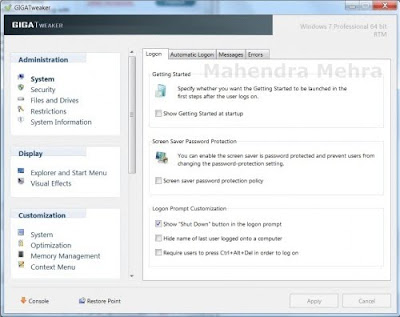
No comments:
Post a Comment